Step 1:
Use the following link to download the official English .img Office 2019 Professional Plus file from Microsoft, if you do not have it already installed.
Step 2:
Once downloaded, install Winrar (download here) and extract the .img file, you can also double-click it to mount it in your system.
Run the setup file and install Office. Once installed, open any office app and it will ask for a serial key and then for activation.
Enter your serial key and when it asks for activation just select, “I want to activate the software over by telephone.“, Then click”Next“.
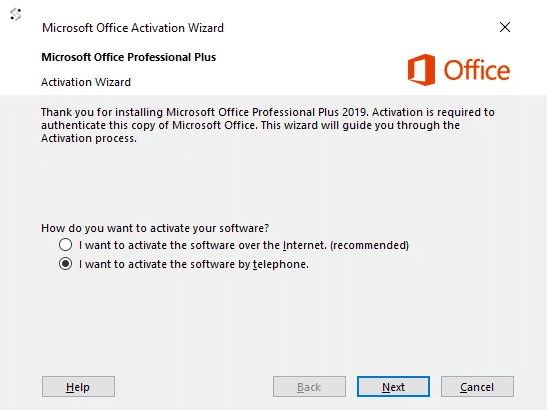
Step 3:
You will now see a new window where you need to select your country and make a note of the Installation ID.
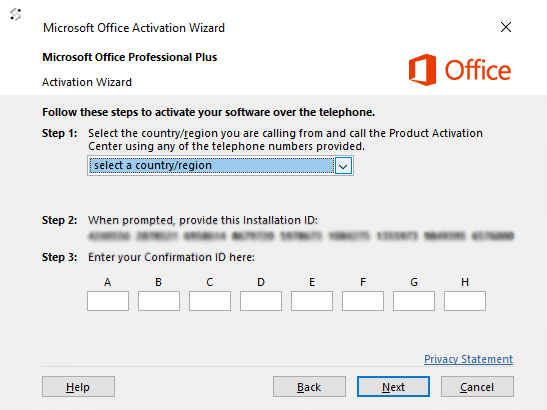
Step 4:
Carefully type and send us your Installation ID using the below form and we will get back with a Confirmation ID which you need to enter back into the activation page to activate your product.

Confirmation ID received and got activated…Thanks
Hi, the office is activated , but i just put the license key and that’s it. it didn’t require the steps mentioned here….
Installed Office 2019. Office activated. Great price. Thanks
Hi i have taken office 2019 its working
Works well, Office 2019 installed and activated.
Thanks, Keys are working, I purchased Windows 10 and Office 2019, both installed and verified.
its working thanx
Thanks
ok thanks