Step 1:
Use the following link to download the official English .img file of Office 20121 Professional Plus from Microsoft, if you do not have it already installed.
Step 2:
Once downloaded, install Winrar (download here) and extract the .img file, you can also double-click it to mount it in your system.
Run the setup file and install Office. Once installed, open any office app and it will ask for a serial key and then for activation.
Enter your serial key and when it asks for activation just select, “I want to activate the software over by telephone.“, Then click”Next“.
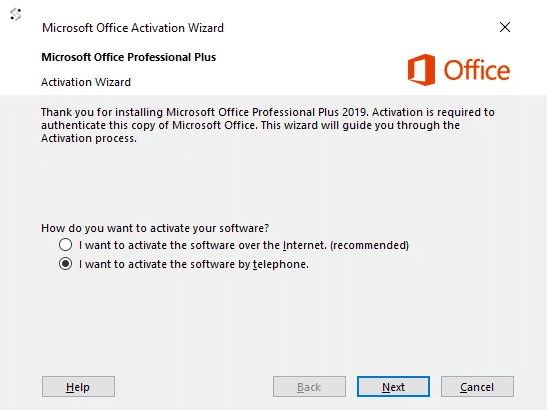
Step 3:
You will now see a new window where you need to select your country and make a note of the Installation ID.
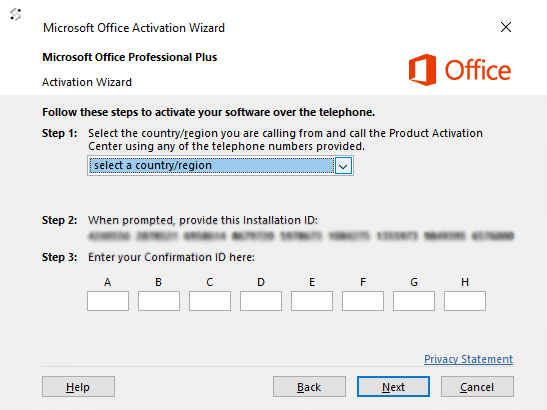
Step 4:
Carefully type and send us your Installation ID using the below form and we will get back with a Confirmation ID which you need to enter back into the activation page to activate your product.

Product Activated through email support
thanks for your support
Thank you, activated
problem solved through email support
Thanks to the Support Team Got it Activated
Thanks to digitbrew. Successfully Activated.
Thanks.
This was very easy to install.
Office 2021 Installed successfully.Thank you.
Hope we can reinstall the product without any issue incase we required to, when we change our laptop or reinstall windows after a format!
Please confirm
Superb service. Was a breeze to install it. So easy and perfectly explained. Digitbrew, you rock!
This is a total steal. I purchased this for 949.
its done… thank
installed with key working satisfactory
Re-captcha was causing the problem. It was sorted myself.
I have Previously downloaded office set up , if I install it , key will accept?
Yes, it will.
Ignore my last comment. The product got activated and its working fine.
Thanks!
Is it possible to reinstall the office, if required ?
Yes, you can!
will it work on mac?
Office 2021 is only meant for devices running Windows 10 and above.
Done
thank you does this confirmation number remain allways
Please ignore my request sent earlier.
Got it activated.
Many thanks.
I am not asked for an telephone option. What should I do now. It just asking for a serial key
Just enter the key that you received and you will be able to see all the options.